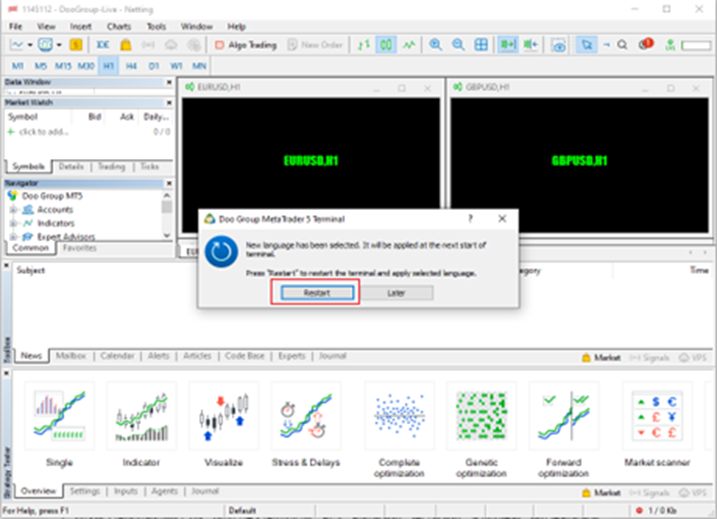When installing MT5, the language automatically defaults to English. To switch to other language, you need to click [View] in the menu bar, select [Languages], and then select the language you prefer.
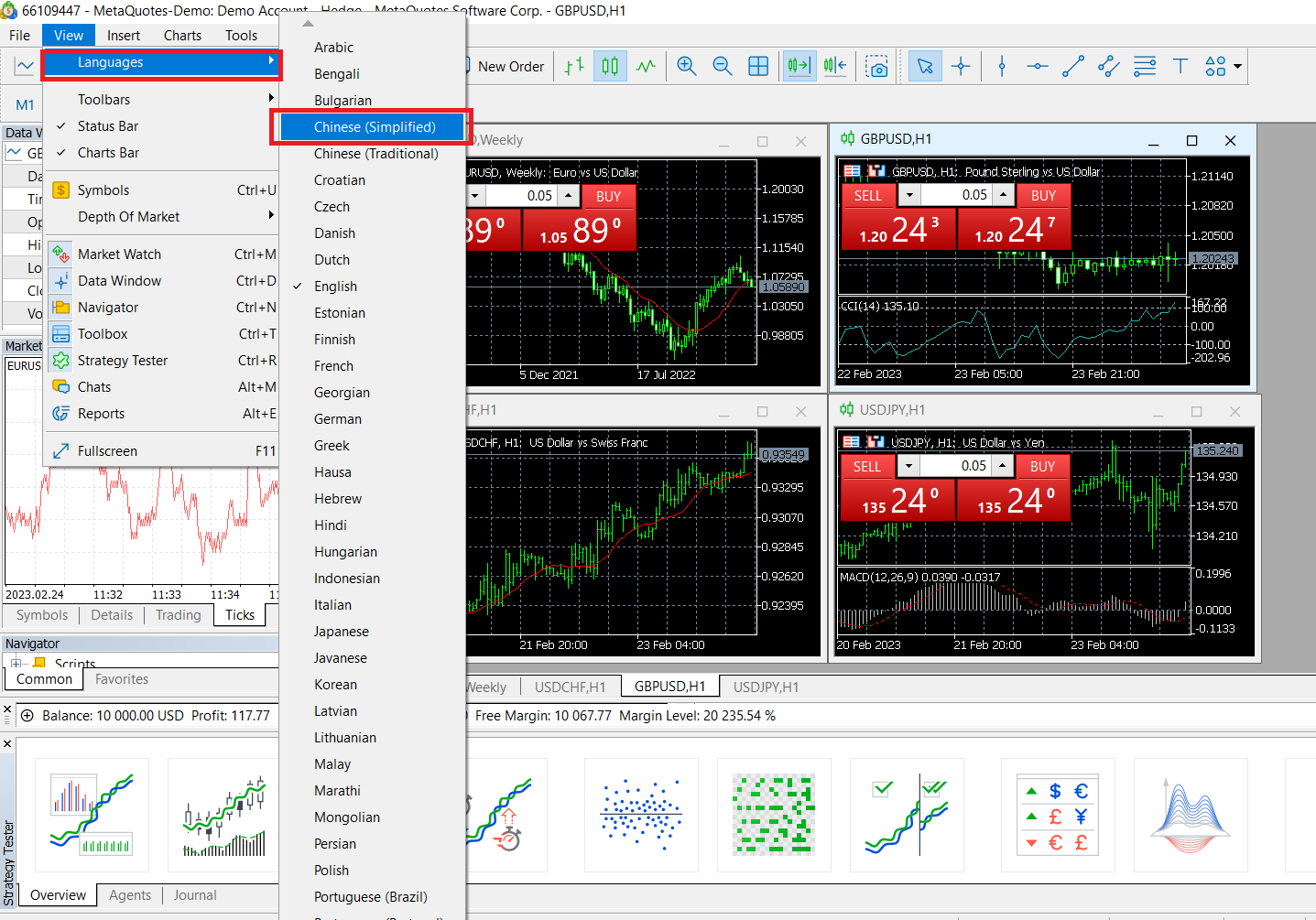
After completing the selection, there will be a pop-up window prompting the user to restart MT5, please click [Restart] to restart.