a. To activate
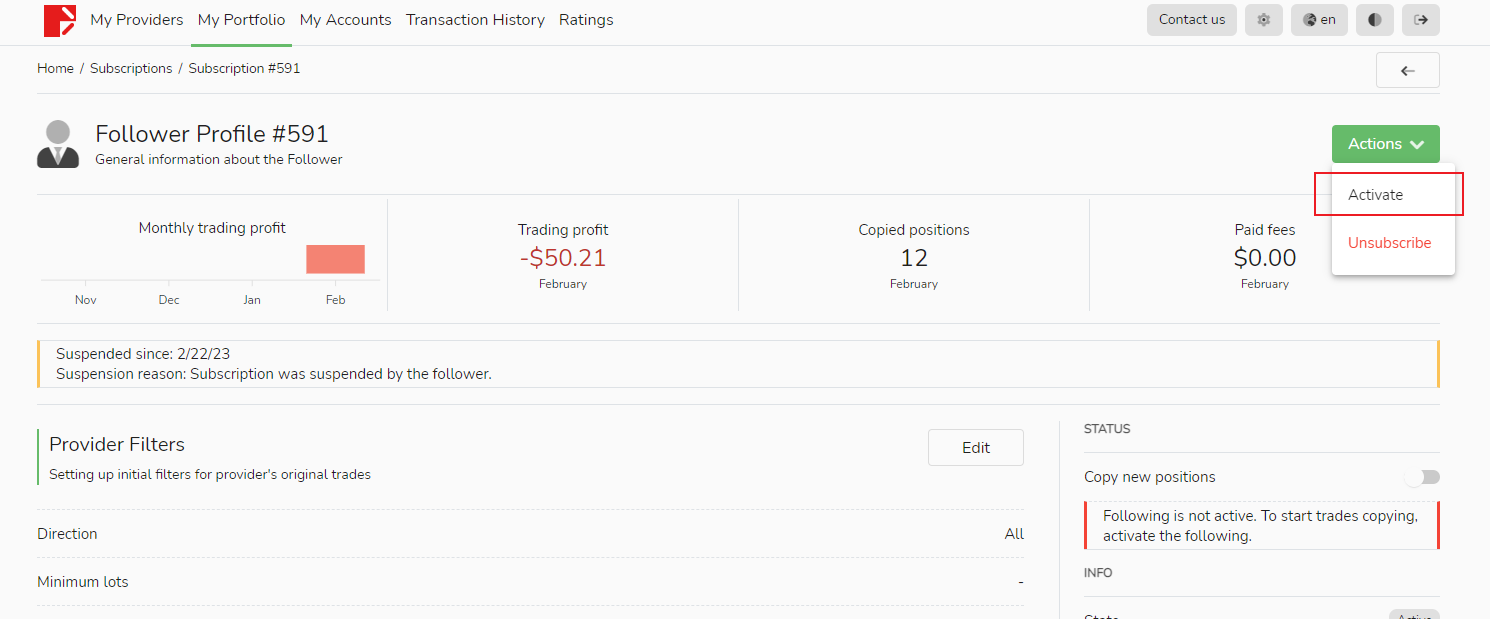
After completing the setting of the documentary account information, the follower needs to click the green [Activate] button, and the documentary conditions will come into effect.
b. Unsubscribe
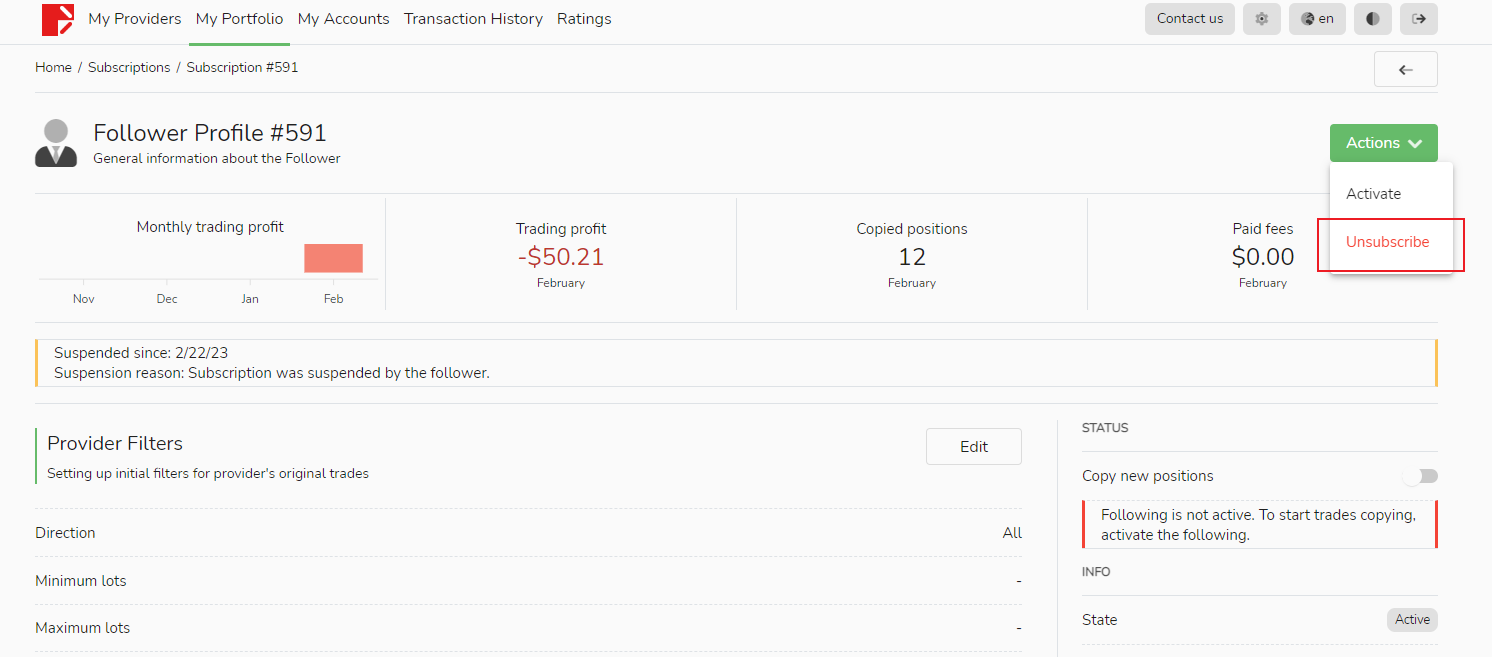
If followers want to stop following, they need to click the red [Unsubscribe] button.
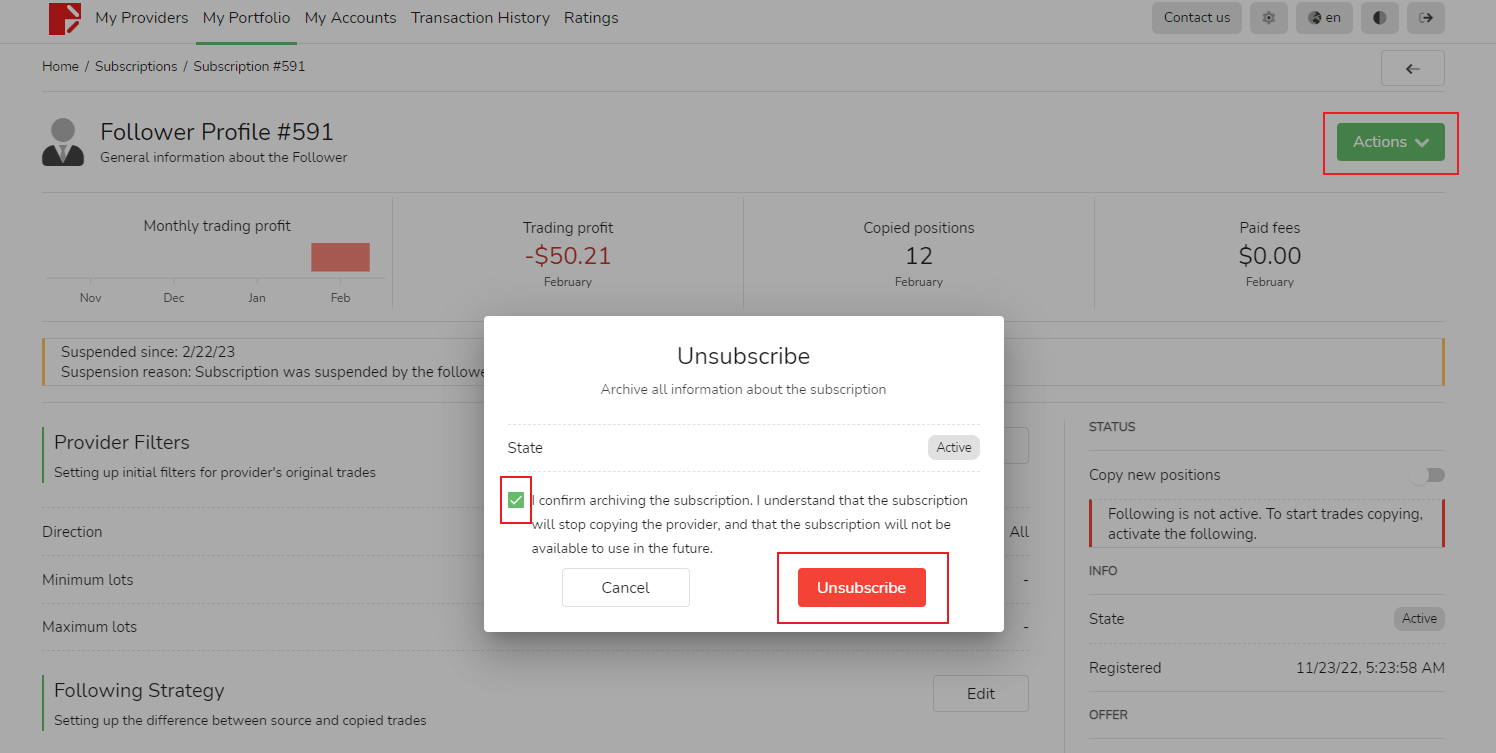
Once cancelled, the copying condition will stop and the copying strategy cannot be used in the future.