1. MT4/MT5에 로그인한 후 상단 메뉴바에서 “도움말”을 클릭하고 “정보”를 선택하세요.
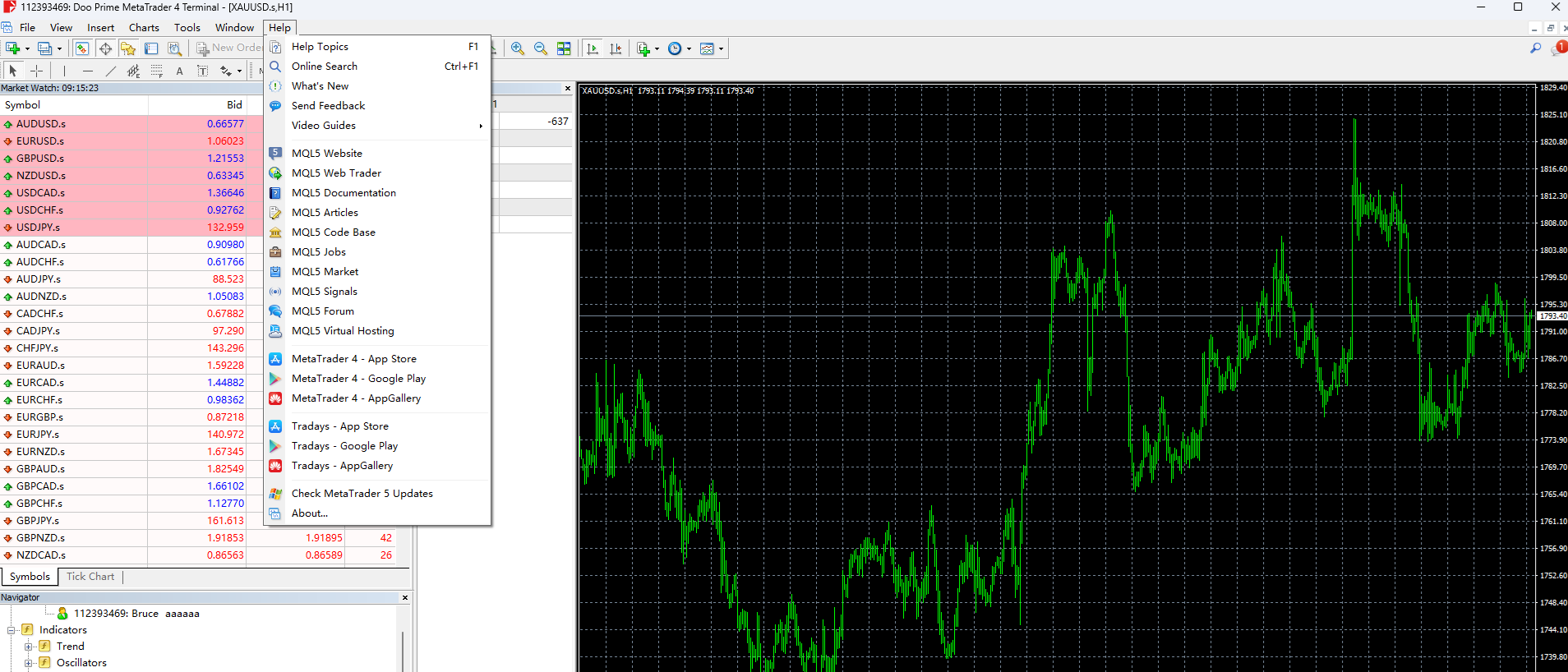
2. 좌측 하단에서 버전 정보를 확인할 수 있습니다.
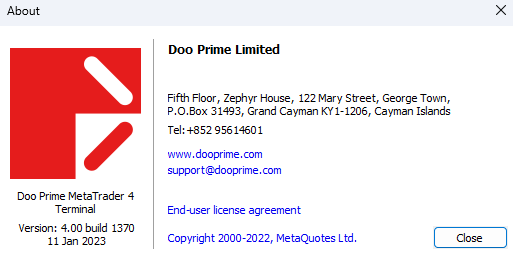
3. 이전 버전을 사용 중인 경우, 오른쪽 하단(데이터 센터)에 '이전 버전'이라는 오류 메시지가 나타납니다.
1. MT4/MT5에 로그인한 후 상단 메뉴바에서 “도움말”을 클릭하고 “정보”를 선택하세요.
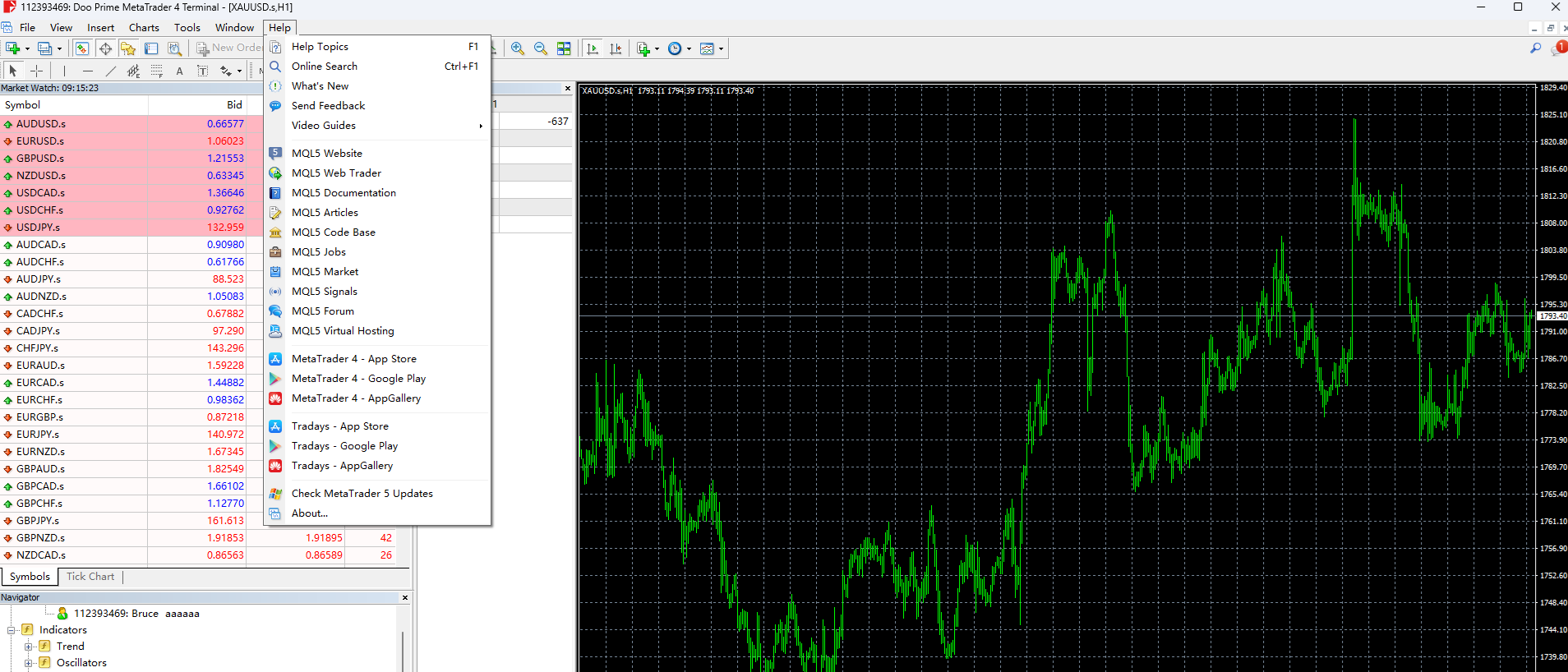
2. 좌측 하단에서 버전 정보를 확인할 수 있습니다.
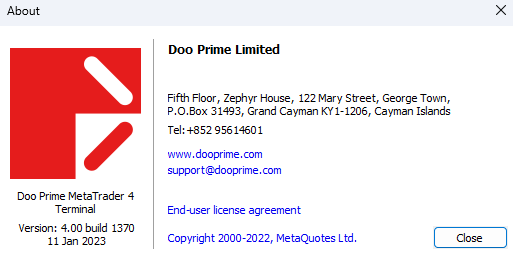
3. 이전 버전을 사용 중인 경우, 오른쪽 하단(데이터 센터)에 '이전 버전'이라는 오류 메시지가 나타납니다.
이 기사로 궁금증이 해결되셨나요?
연락처를 남겨주시면 전담 컨설턴트가 영업일 기준 1일 이내에 연락을 드립니다.
기초 금융 상품의 가치와 가격의 급격한 변화로 인해 주식, 증권, 선물, CFD 및 기타 금융 상품의 거래는 높은 위험을 수반하며 단기간에 초기 투자를 초과하는 큰 손실을 초래할 수 있습니다. 과거 투자 성과는 미래 성과를 나타내지 않습니다. 당사와 거래를 시작하기 전에 해당 금융 상품과의 거래 위험을 완전히 이해하고 있는지 확인하십시오. 여기에 설명된 위험을 이해하지 못하는 경우 독립적인 전문가의 조언을 구해야 합니다.
기초 금융 상품의 가치와 가격의 급격한 변화로 인해 주식, 증권, 선물, CFD 및 기타 금융 상품의 거래는 높은 위험을 수반하며 단기간에 초기 투자를 초과하는 큰 손실을 초래할 수 있습니다. 과거 투자 성과는 미래 성과를 나타내지 않습니다. 당사와 거래를 시작하기 전에 해당 금융 상품과의 거래 위험을 완전히 이해하고 있는지 확인하십시오. 여기에 설명된 위험을 이해하지 못하는 경우 독립적인 전문가의 조언을 구해야 합니다.