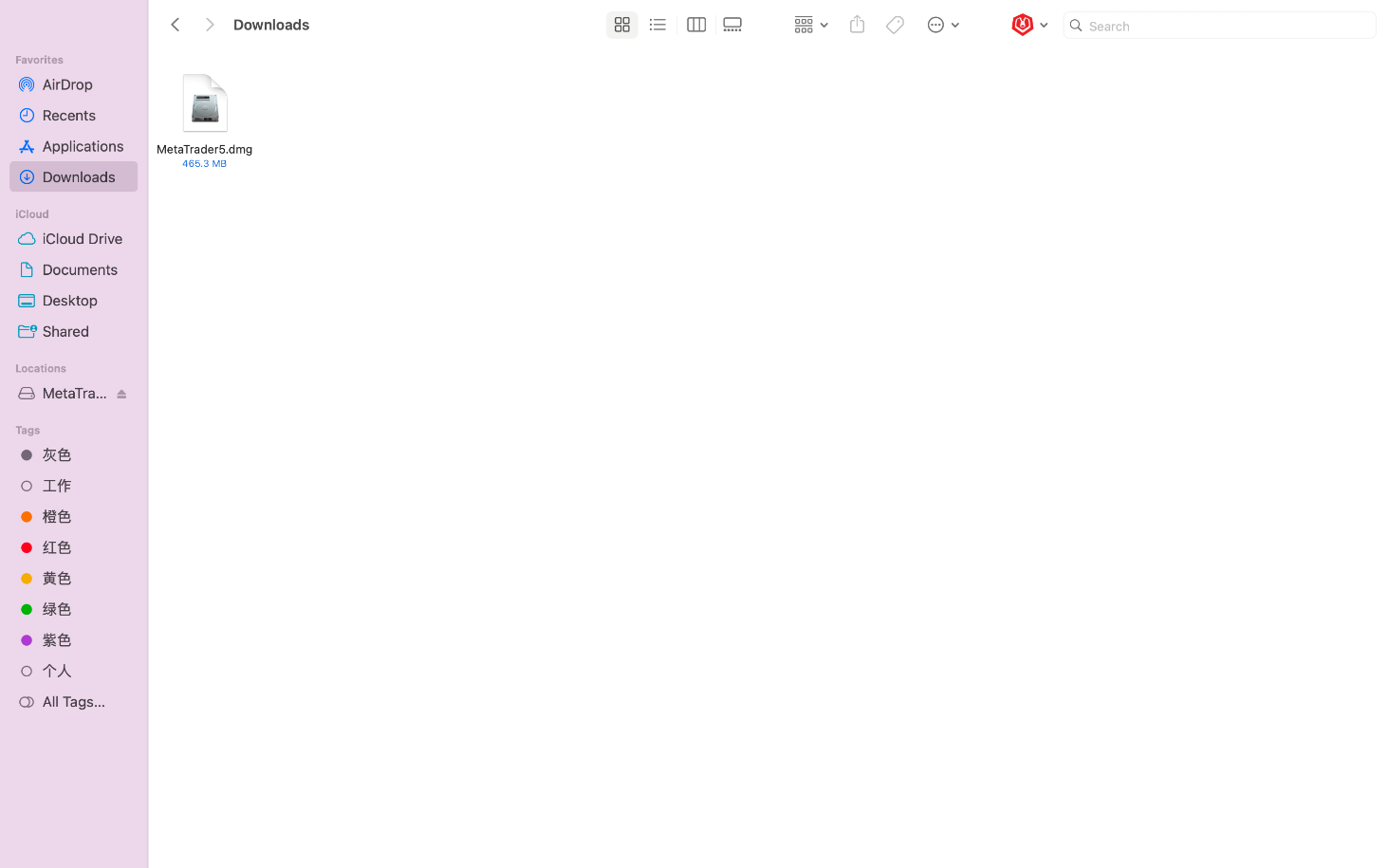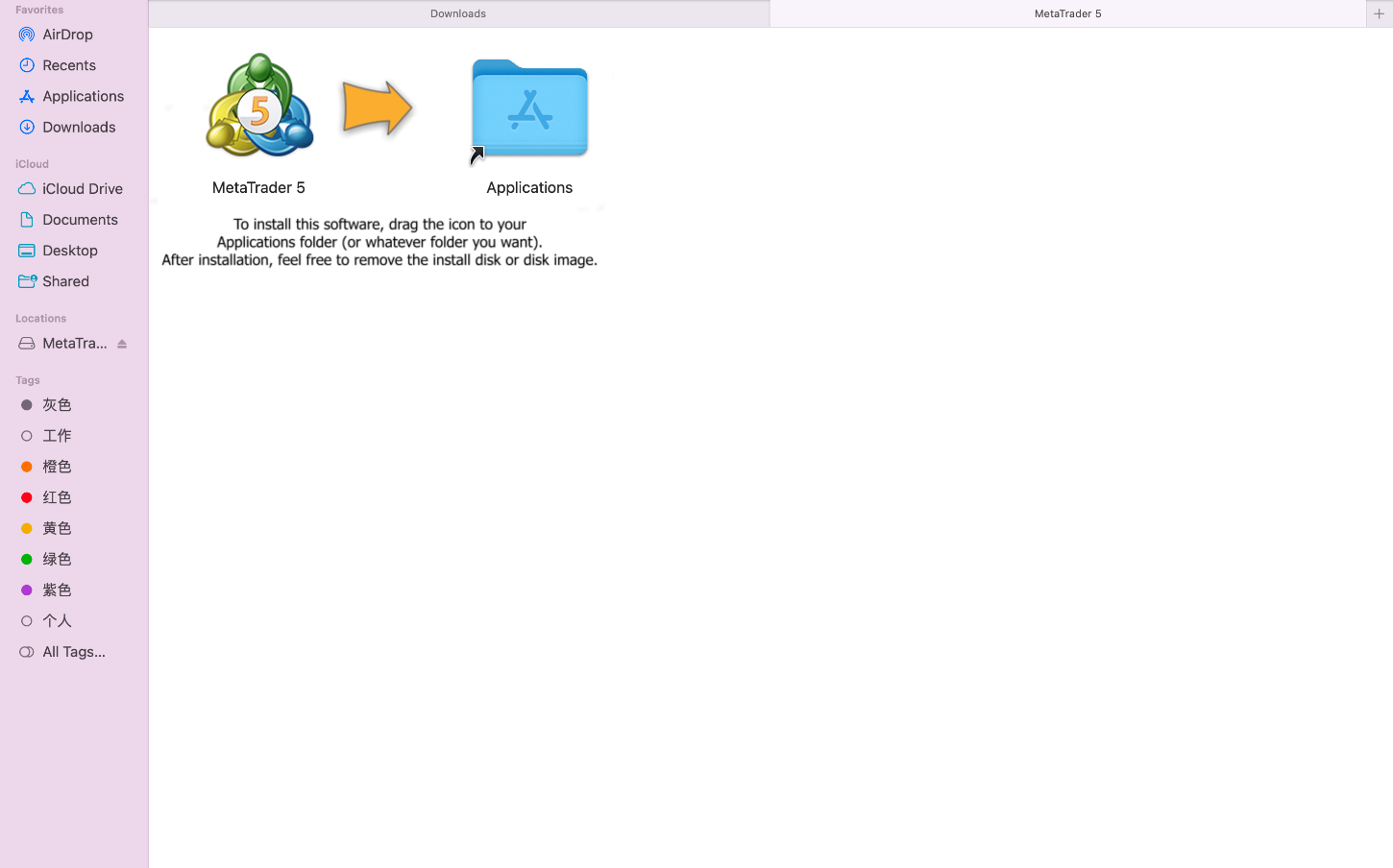Doo Prime 공식 웹사이트에서 직접 다운로드하거나 Doo Prime 클라이언트 영역에 로그인할 수 있습니다.
가. 공식 홈페이지에서 직접 다운로드
[도구] 표시줄에서 [MetaTrader 5]를 선택합니다.
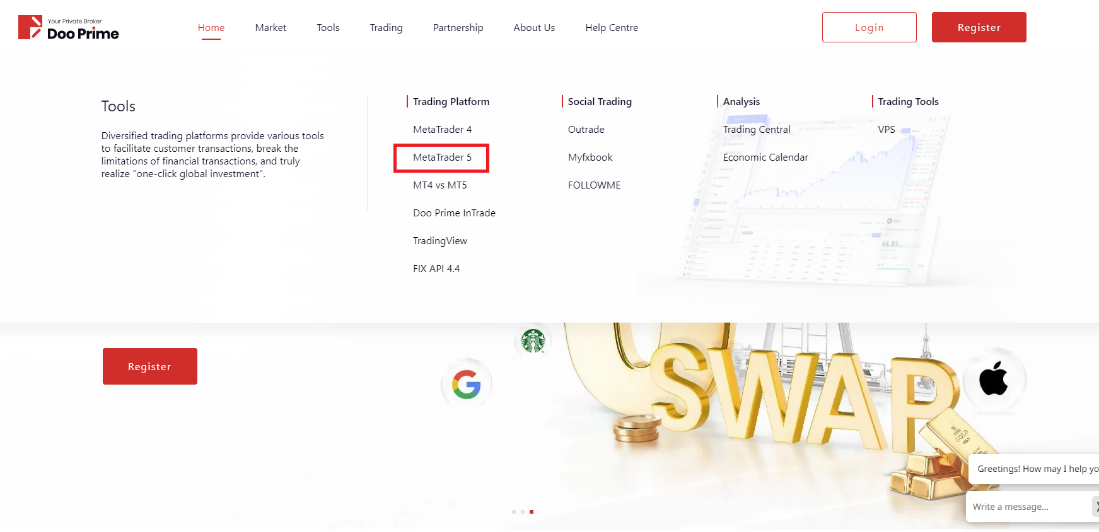
그런 다음 다운로드할 해당 포트를 선택합니다.
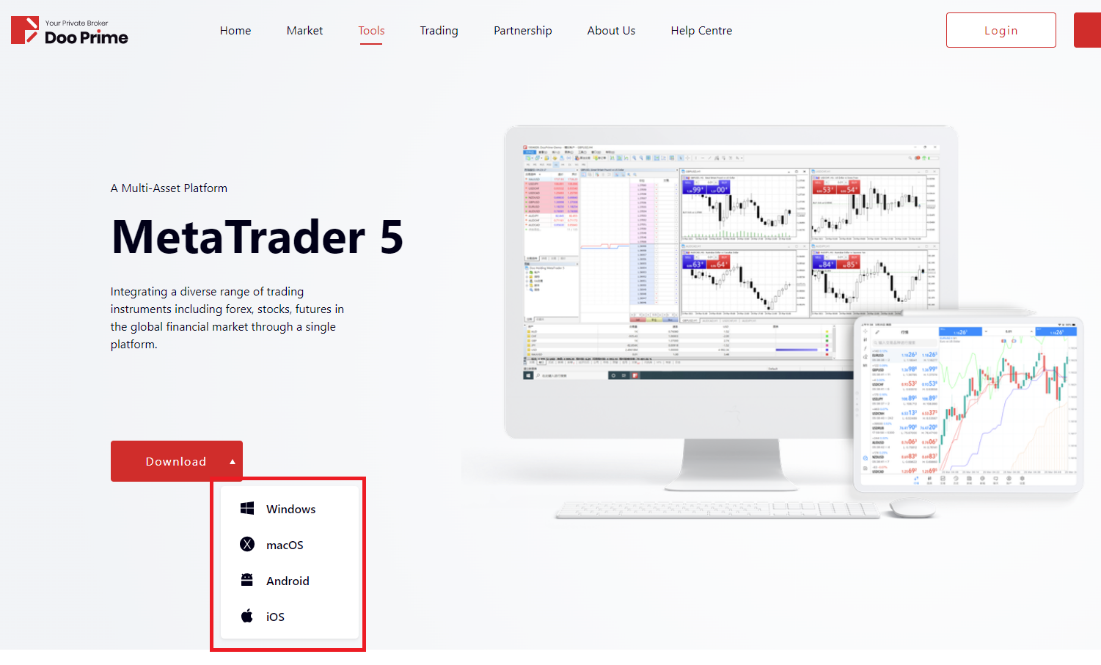
B. Doo Prime 클라이언트 영역 다운로드
로그인 후 좌측 메뉴 [Trade]에서 [Trading Software]를 선택한 후, [MetaTrader 5] 아이콘에서 해당 포트를 선택하시면 됩니다.

Windows 데스크탑 설치:
MT5 Windows 데스크톱 버전 다운로드가 완료되면 설치 가이드에 따라 그림의 [다음]을 클릭하여 설치를 시작합니다.
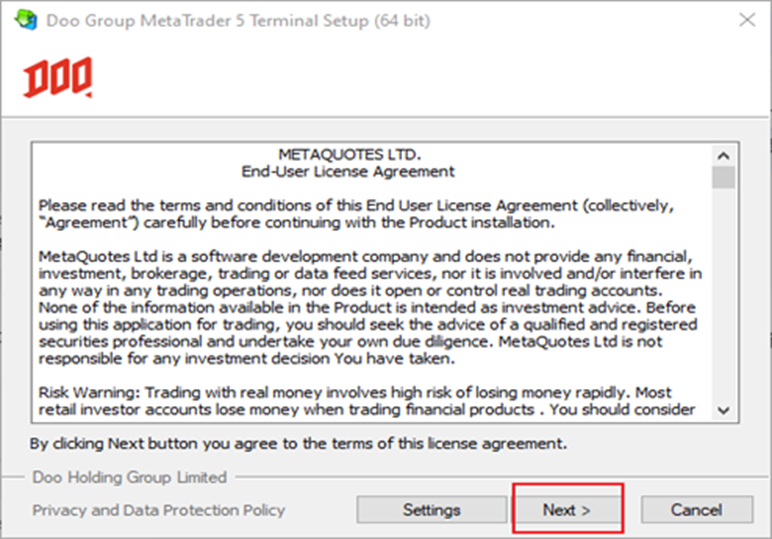
설치가 성공적으로 완료되면 다음 인터페이스가 표시되며 [마침]을 클릭하여 설치를 완료합니다.
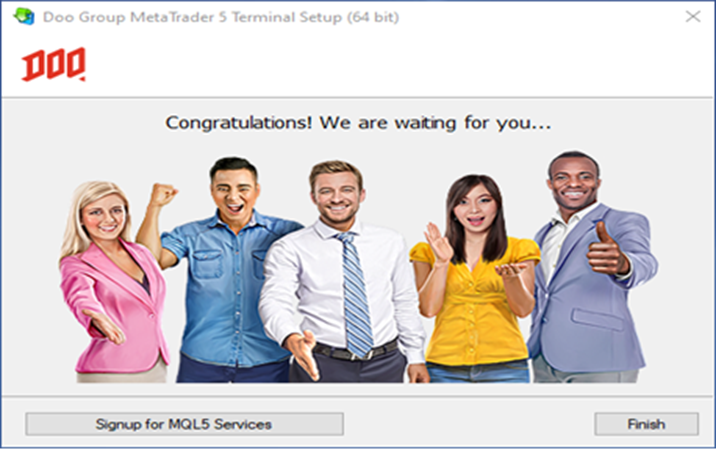
macOS 설치:
다운로드할 [macOS]를 선택한 후 [macOS용 MetaTrader 5 다운로드]를 클릭하면 다음 페이지로 이동합니다.
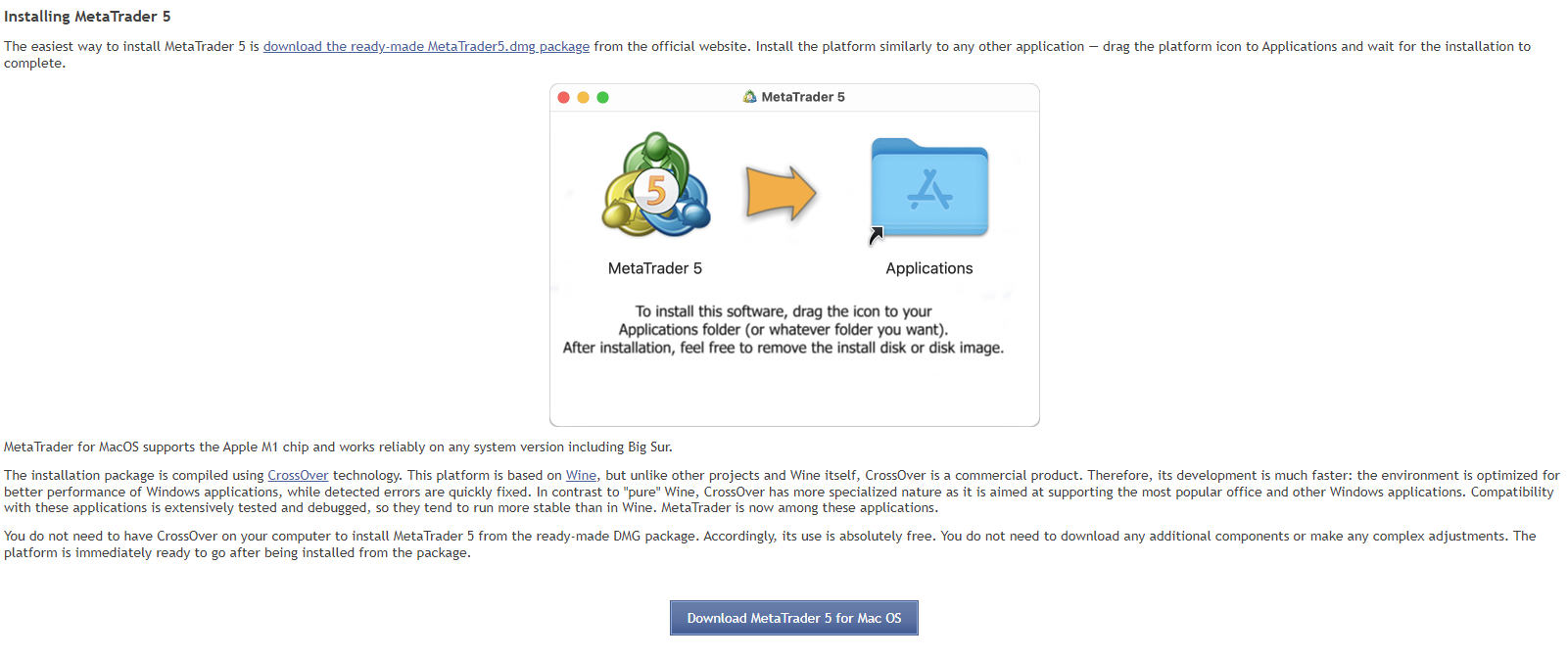
설치 패키지 다운로드 후 좌측 아이콘을 더블클릭하여 우측 파란색 폴더로 드래그하시면 설치가 완료됩니다.