ダブルクリックしてMT5を開き、上部メニューバー[ファイル]から[取引口座にログイン]を選択し、会社名を検索して指定した取引サーバーを選択し、[続行]をクリックします。
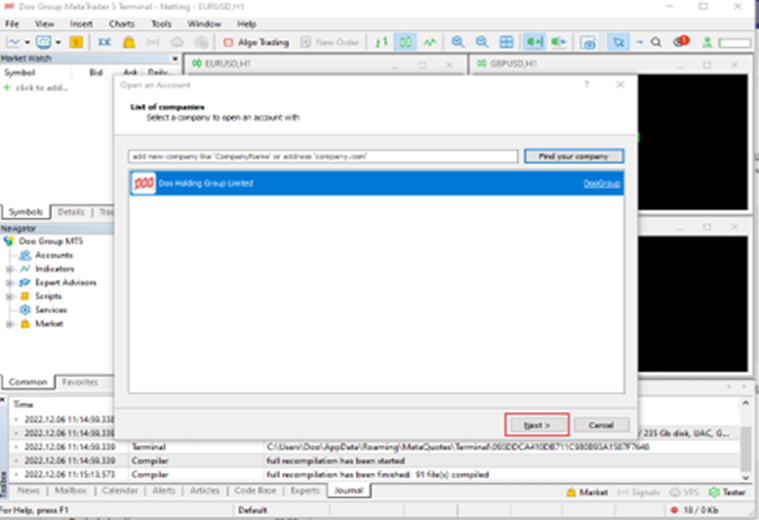
次に、プロンプトに従って対応するアカウント名とパスワードを入力し、対応するサーバーを選択して正常にログインします。
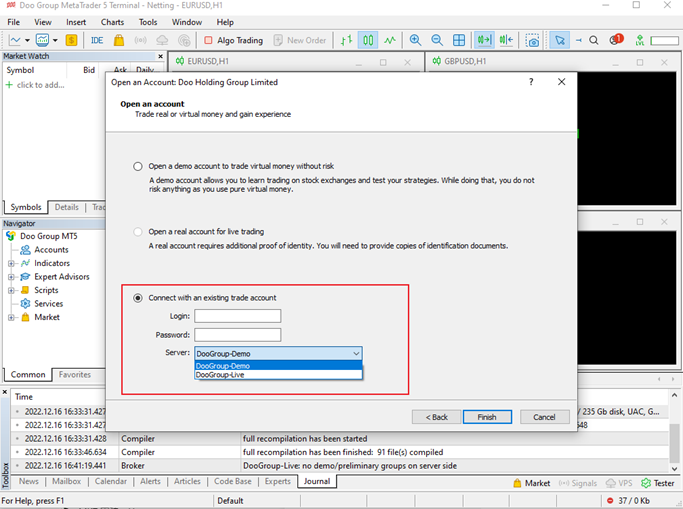
ダブルクリックしてMT5を開き、上部メニューバー[ファイル]から[取引口座にログイン]を選択し、会社名を検索して指定した取引サーバーを選択し、[続行]をクリックします。
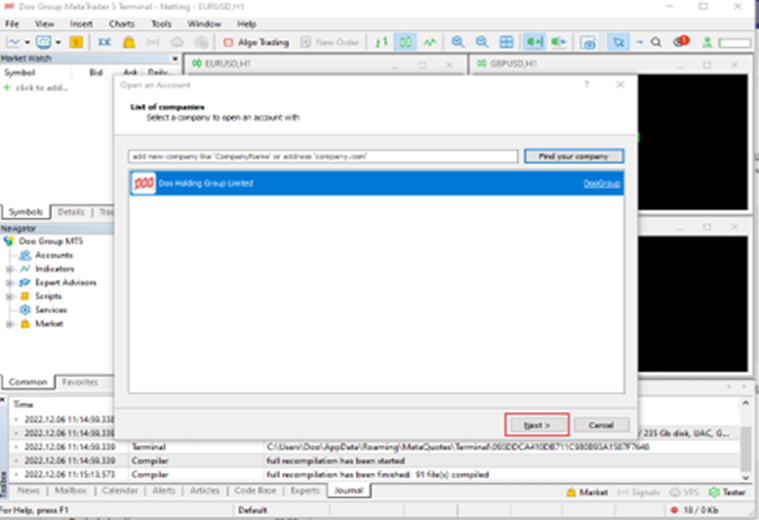
次に、プロンプトに従って対応するアカウント名とパスワードを入力し、対応するサーバーを選択して正常にログインします。
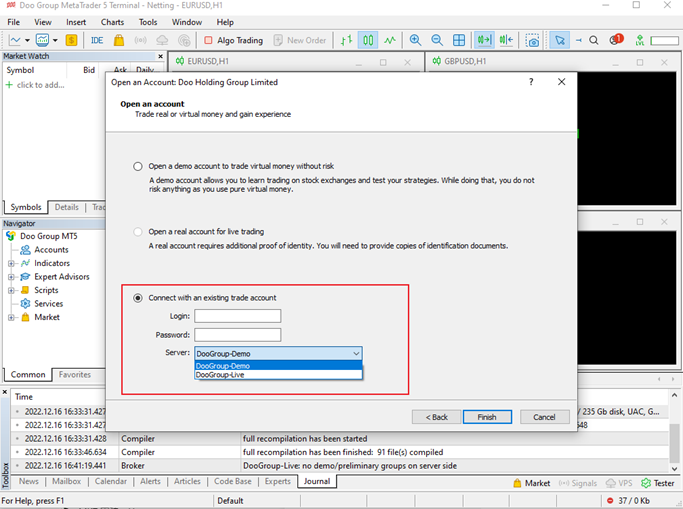
この記事で疑問は解決しましたか?
ご連絡先とメッセージを残してください、1営業日以内にご連絡いたします。
金融商品の取引は、対象となる金融商品の価値や価格が変動するため、高いリスクが伴います。予測できない不利な相場変動により、短期間に投資金額を超える多額の損失を被る可能性があります。金融商品の過去のパフォーマンスは、将来のパフォーマンスを示唆するものではありません。当社との取引を行う前に、必ず各金融商品の取引リスクを読み、十分に理解してください。当社がここに開示したリスクを理解できない場合は、独立した専門家の助言を求める必要があります。
金融商品の取引は、対象となる金融商品の価値や価格が変動するため、高いリスクが伴います。予測できない不利な相場変動により、短期間に投資金額を超える多額の損失を被る可能性があります。金融商品の過去のパフォーマンスは、将来のパフォーマンスを示唆するものではありません。当社との取引を行う前に、必ず各金融商品の取引リスクを読み、十分に理解してください。当社がここに開示したリスクを理解できない場合は、独立した専門家の助言を求める必要があります。